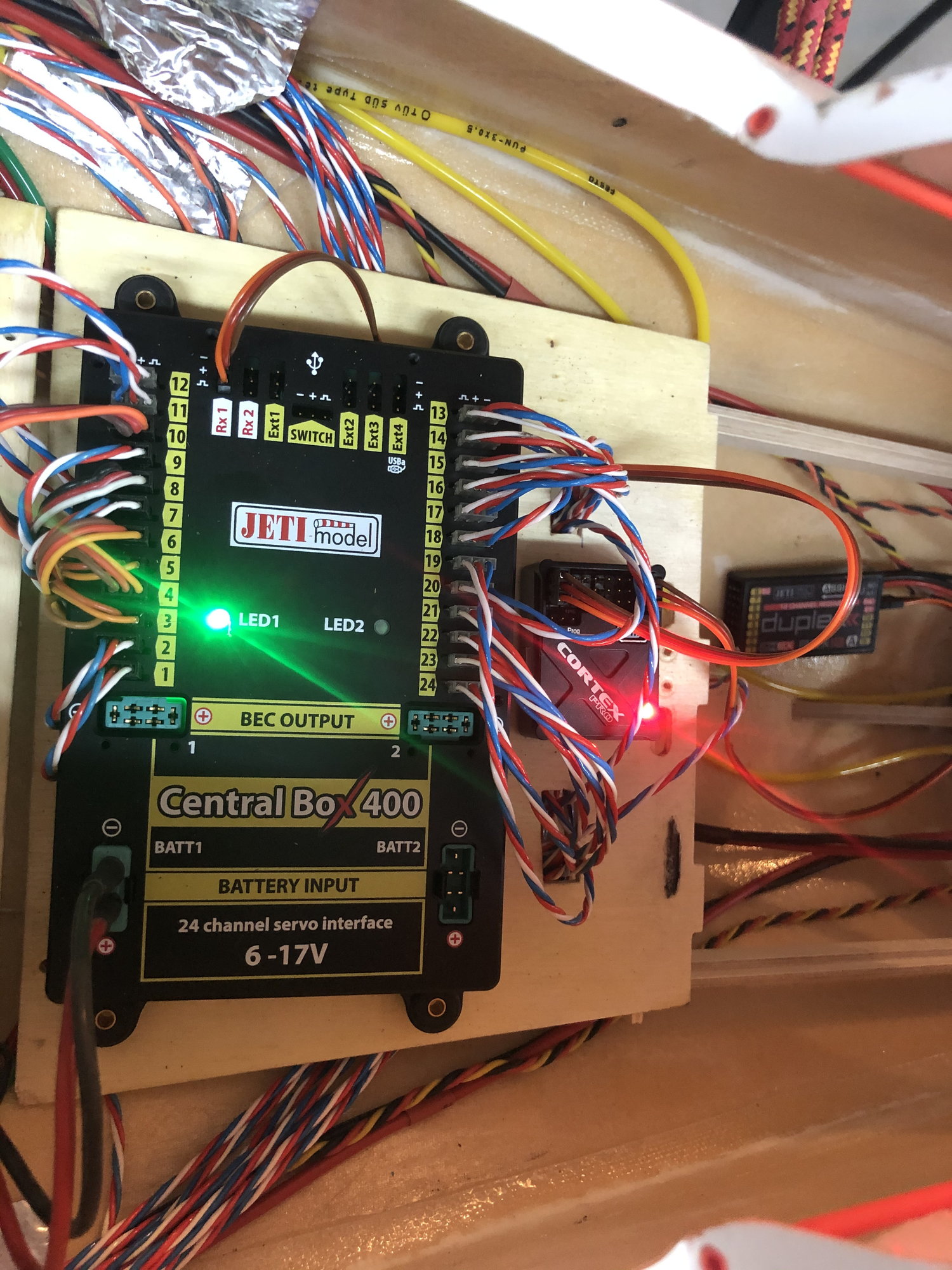Jeti DS-24
#1430
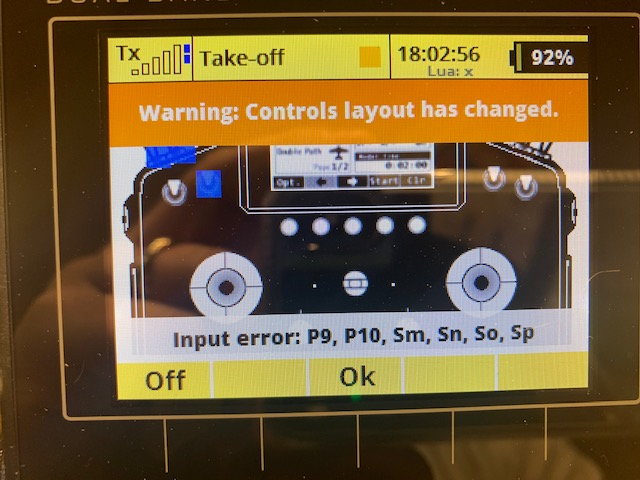
Has anyone seen this error? I've tried re-seating the cable that connects the switches/levers on the back panel but I keep getting this error pretty frequently. If I click on OK my switches SA and SB don't work, which control my Retracts and Flaps. This issue has been on-going since I got my DS-24 about a year ago, but it has recently started happening much more frequently and it's also becoming more and more difficult to resolve. E.g. this past Sunday at the field it took me 15 minutes of turning it on and off to get it recognize the switches and operate correctly, needless to say after all that I decided it was not safe to fly until I got this sorted out. I'm really interested in pre-ordering a DS-12 for my Helicopters but this issue is making me think I might be better off just keeping my DX-18. Any help would be greatly appreciated, thanks. - Tom
 When I got the new DS-24 a week later I immediately loaded all of the models from my other DS-24 (which I had backed up before I sent it to James). When I turned on the radio I got the same error pictured above, however after clicking "OK" all of the controls worked properly. The error message did not reappear for that model, however I had to go through each of other nine models and hit "OK." Once I went through all 10 models I have not seen the error since.
When I got the new DS-24 a week later I immediately loaded all of the models from my other DS-24 (which I had backed up before I sent it to James). When I turned on the radio I got the same error pictured above, however after clicking "OK" all of the controls worked properly. The error message did not reappear for that model, however I had to go through each of other nine models and hit "OK." Once I went through all 10 models I have not seen the error since.In the meantime, James reflashed my other DS-24 and cycled the power dozens of times and has yet to see the error message so I'm beginning to feel confident this might be resolved. I would like to give a big shout out to James at Esprit Models, he has been awesome
 Once I get the radio back and cycle it a few times I'll feel even better
Once I get the radio back and cycle it a few times I'll feel even better -Tom
-Tom
#1431

My Feedback: (53)
So I decided against pre-ordering a DS-12, and instead bought another DS-24! This time I asked Danny (@ AeroPanda) to do the switch replacements before shipping the radio, which he did and still managed to ship it the day after I ordered it When I got the new DS-24 a week later I immediately loaded all of the models from my other DS-24 (which I had backed up before I sent it to James). When I turned on the radio I got the same error pictured above, however after clicking "OK" all of the controls worked properly. The error message did not reappear for that model, however I had to go through each of other nine models and hit "OK." Once I went through all 10 models I have not seen the error since.
When I got the new DS-24 a week later I immediately loaded all of the models from my other DS-24 (which I had backed up before I sent it to James). When I turned on the radio I got the same error pictured above, however after clicking "OK" all of the controls worked properly. The error message did not reappear for that model, however I had to go through each of other nine models and hit "OK." Once I went through all 10 models I have not seen the error since.
In the meantime, James reflashed my other DS-24 and cycled the power dozens of times and has yet to see the error message so I'm beginning to feel confident this might be resolved. I would like to give a big shout out to James at Esprit Models, he has been awesome Once I get the radio back and cycle it a few times I'll feel even better
Once I get the radio back and cycle it a few times I'll feel even better -Tom
-Tom
 When I got the new DS-24 a week later I immediately loaded all of the models from my other DS-24 (which I had backed up before I sent it to James). When I turned on the radio I got the same error pictured above, however after clicking "OK" all of the controls worked properly. The error message did not reappear for that model, however I had to go through each of other nine models and hit "OK." Once I went through all 10 models I have not seen the error since.
When I got the new DS-24 a week later I immediately loaded all of the models from my other DS-24 (which I had backed up before I sent it to James). When I turned on the radio I got the same error pictured above, however after clicking "OK" all of the controls worked properly. The error message did not reappear for that model, however I had to go through each of other nine models and hit "OK." Once I went through all 10 models I have not seen the error since.In the meantime, James reflashed my other DS-24 and cycled the power dozens of times and has yet to see the error message so I'm beginning to feel confident this might be resolved. I would like to give a big shout out to James at Esprit Models, he has been awesome
 Once I get the radio back and cycle it a few times I'll feel even better
Once I get the radio back and cycle it a few times I'll feel even better -Tom
-Tom
#1432
If anyone sees this message and pushes the "OK" button I highly recommend you go through and check that all of your controls are working, because in several instances not all of my controls were working after pushing "OK." For example, sometimes I would push OK and everything would work except my retract switch, or sometimes my flight mode switch (which controls my flaps) would not work. And to make it worse some of the controls only partially worked sometimes, e.g. one time my flaps would go to intermediate, but not all the way down. I've never had one of the primary flight controls not work (throttle, rudder, aileron, elevator) after pushing "OK" on this error though.
#1433

My Feedback: (53)
The switch layout on the new radio is exactly the same as the other radio, I did this deliberately so I could use one radio as a backup for the other if needed. I think the problem I was having on the first radio is that I programmed one of my jets with the factory default switches, then changed out the switches. James thinks reflashing the firmware may have cleared everything.
If anyone sees this message and pushes the "OK" button I highly recommend you go through and check that all of your controls are working, because in several instances not all of my controls were working after pushing "OK." For example, sometimes I would push OK and everything would work except my retract switch, or sometimes my flight mode switch (which controls my flaps) would not work. And to make it worse some of the controls only partially worked sometimes, e.g. one time my flaps would go to intermediate, but not all the way down. I've never had one of the primary flight controls not work (throttle, rudder, aileron, elevator) after pushing "OK" on this error though.
If anyone sees this message and pushes the "OK" button I highly recommend you go through and check that all of your controls are working, because in several instances not all of my controls were working after pushing "OK." For example, sometimes I would push OK and everything would work except my retract switch, or sometimes my flight mode switch (which controls my flaps) would not work. And to make it worse some of the controls only partially worked sometimes, e.g. one time my flaps would go to intermediate, but not all the way down. I've never had one of the primary flight controls not work (throttle, rudder, aileron, elevator) after pushing "OK" on this error though.
#1435
I also had this happen recently when changing a slider to a two position switch on my DS16. I was surprised that it was global and carried over to other models.
#1436

Few new items from Jeti are due in next few weeks:
Jeti Transmitter Soft Case
Jeti Transmitter Switch Expander Module TDx MSW (Up to 6 Inputs)
Jeti Transmitter Extended Slide Levelers Vertical DS
Zb/Jeti USA



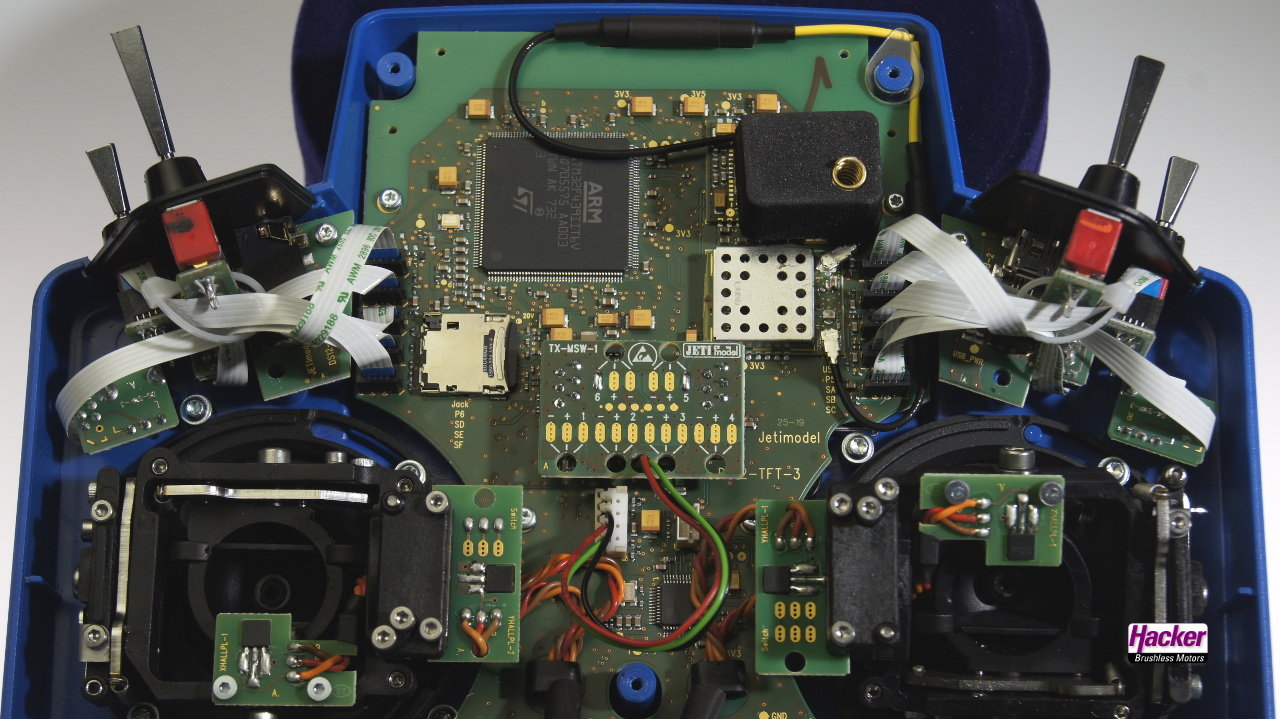
Jeti Transmitter Soft Case
Jeti Transmitter Switch Expander Module TDx MSW (Up to 6 Inputs)
Jeti Transmitter Extended Slide Levelers Vertical DS
Zb/Jeti USA




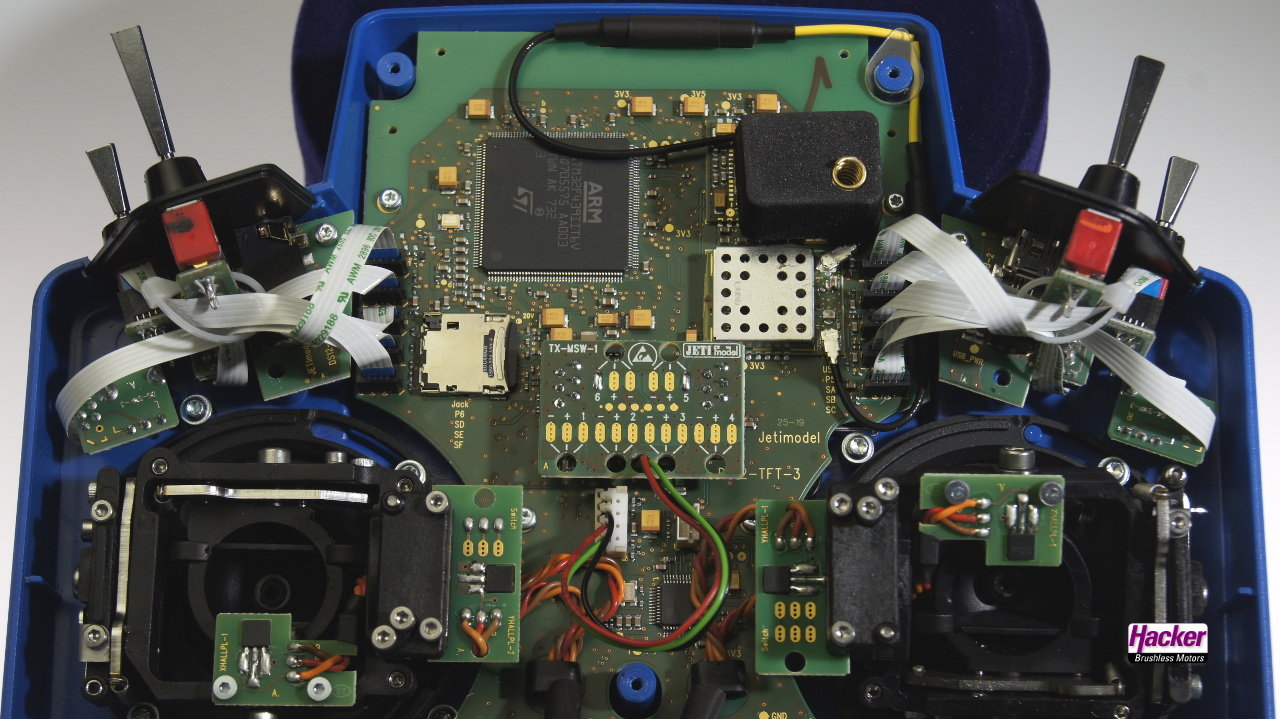
#1443
#1444

My Feedback: (53)
Ok if you run ExBux into the cortex pro with an additional power cable, and out the 6 primary channel.....out of the cortex, you should be able to get 6 channel from your REX Receiver I see in the background...
I have done that before but I wasn’t at 24 channels........so I suggest you call Aeropanda Danny told me how to do it....but like I said I wasn’t at 24...so it might not work...he’s the man who would know....
I have done that before but I wasn’t at 24 channels........so I suggest you call Aeropanda Danny told me how to do it....but like I said I wasn’t at 24...so it might not work...he’s the man who would know....
#1445

24 individual channels is the hard limit. If you are using multiple channels for things like gear/door sequencing you can change to an on board gear/door controller. The soon to be released Digitech CRU will be a good one but there are plenty of others.
#1447

https://boomarc.com/en/smart-bus-smoothflite
That claims to give you 26 channels. So there is your, couple more channels!
That claims to give you 26 channels. So there is your, couple more channels!
#1448

My Feedback: (7)
I haven;t look at this device in particular but if it's similar to powerbox and XPS24 you can assign a single receiver channel to multiple device channels. For example, if you have 4 Aileron servos (2 left wing, 2 right wing) you can create a 2 aileron wing in the DS24 (Aileron1 and Aileron2 and assign Aileron 1 to 2 device channels and Ailelon2 to 2 device channels, effectively freeing up 2 Jeti channels.. With device such as this it's usually possible to fly a giant scale model with 6 Aileron servos, 4 Elevator servos and 3 Rudder servos with only a 6 channel transmitter. All the transmitter really needs is enough channel to support the needed functions which I'm not sure how many functions the OP needs...
Last edited by wfield0455; 11-22-2019 at 08:48 AM.
#1449

Nice last minute surprise from Jeti, check out the changes on new Central Box 210 & 220!!!
Jeti added installation brackets to the bottom portion of the case and internal aluminum bridge for better heat transfer from the board.
Zb/Jeti USA
Esprit Tech/Model 1.321.729.4287
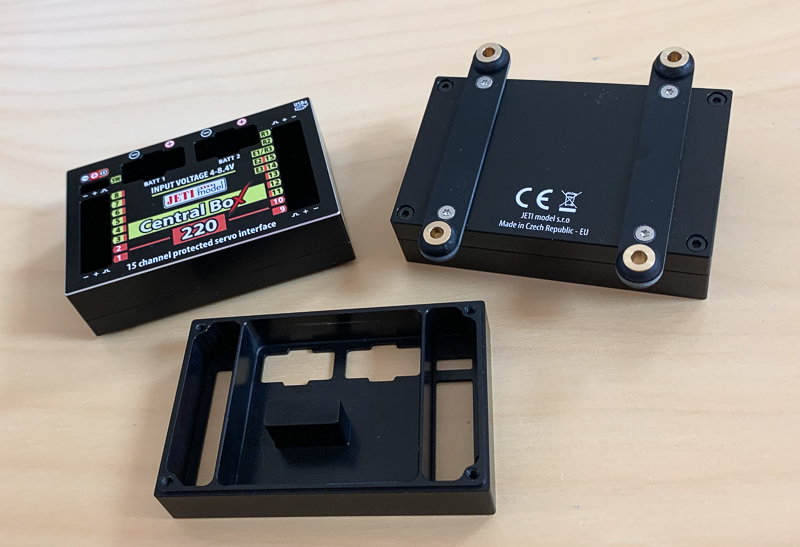


Jeti added installation brackets to the bottom portion of the case and internal aluminum bridge for better heat transfer from the board.
Zb/Jeti USA
Esprit Tech/Model 1.321.729.4287
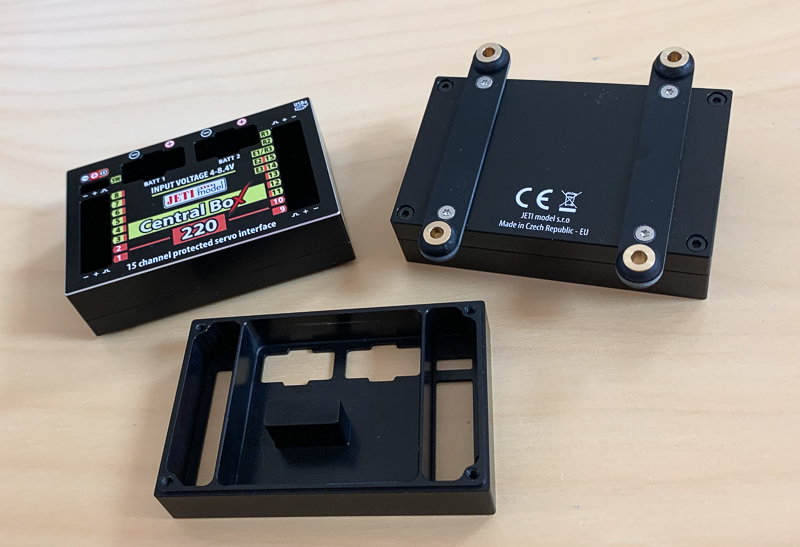
#1450

My Feedback: (10)
NEW!
Digitech CRU for Jeti
Central Retract Unit
Worlds first truly configurable retract controller with telemetry!
Designed by Carsten Groen, produced and sold by Digitech.
. Works on most available retracts (Electron , Behotec , JP , Digitech , Prolynx , Jet-1A , Mibo Jets etc).
. Power in/out easy to hook between your turbine or RX battery system (dual MPX connectors).
. Wirelessly Programmable Using DC/DS Tx Device Explorer
. Sequencer with 4 servo output channels (smart system will only work if wheels are in or out, dependent on status).
. Current is monitored (alarm can be set) for the 4 door servos, alarm if excessive current (blocked doors).
. Manual Pushbutton for gear up/down, can be mounted on fuselage (no need to turn on TX to control gear).
. Selectable Pulse braking (to avoid flat-spots).
. Anti Skid (we wanted to call it ASS “Anti Skid System”) but this was revoked by our department of seriousness )
)
. Gyro controlled brakes and front wheel servo.
. Independent braking by rudder movement, you get more braking power to one side when moving rudder.
. Delays independent of each retract for up and down, for scale purposes.
. Settable speed, max current, rewind time etc. for retracts.
. works with virtually ANY retract system.
. Status messages on transmitter (wheels in/out locked), error (LUA application available, courtesy David Mcqueeney).
. Front wheel braking possible.
. Upgradeable via USB connector.
. EX Bus jeti compatible (further TX systems pending).
. 3 retract output
. 3 brake outputs
. 4 gear door servo outputs
. 1 steering wheel servo output
. 1 manuel switch input (for gear up/down without transmitter)
. 1 Jeti EX Bus connector
. 1 Male Multiplex connector
. 1 Female Multiplex connector
For Jeti, fully EX Bus compatible, only 1 cable needed to your receiver.!
Full Jeti programmable thru Device Explorer menu.
Ideal for scale models, you can delay each gear in and out with time delays.
You can set every brake in Pulse mode and even control the braking force for left, right and front.
You can set the rewind time, min/max retract time, max current allowed (block detection) etc.
Works also with LUA application, full status for gear and brakes on one single easy-to-use screen!
Available end of year 2019.
Price 149,- incl Local taxes.
Technical details:
Input voltage: 6 to 14 volts
Max current for the 3 retracts: 4 Amp each
Max current for the 3 brakes: 3 Amp each
CNC milled aluminum box
Size: 69 x 45 x 17 mm (excluding connectors)
Weight: 50 grams (1.8 oz)
Digitech CRU for Jeti
Central Retract Unit
Worlds first truly configurable retract controller with telemetry!
Designed by Carsten Groen, produced and sold by Digitech.
. Works on most available retracts (Electron , Behotec , JP , Digitech , Prolynx , Jet-1A , Mibo Jets etc).
. Power in/out easy to hook between your turbine or RX battery system (dual MPX connectors).
. Wirelessly Programmable Using DC/DS Tx Device Explorer
. Sequencer with 4 servo output channels (smart system will only work if wheels are in or out, dependent on status).
. Current is monitored (alarm can be set) for the 4 door servos, alarm if excessive current (blocked doors).
. Manual Pushbutton for gear up/down, can be mounted on fuselage (no need to turn on TX to control gear).
. Selectable Pulse braking (to avoid flat-spots).
. Anti Skid (we wanted to call it ASS “Anti Skid System”) but this was revoked by our department of seriousness
 )
). Gyro controlled brakes and front wheel servo.
. Independent braking by rudder movement, you get more braking power to one side when moving rudder.
. Delays independent of each retract for up and down, for scale purposes.
. Settable speed, max current, rewind time etc. for retracts.
. works with virtually ANY retract system.
. Status messages on transmitter (wheels in/out locked), error (LUA application available, courtesy David Mcqueeney).
. Front wheel braking possible.
. Upgradeable via USB connector.
. EX Bus jeti compatible (further TX systems pending).
. 3 retract output
. 3 brake outputs
. 4 gear door servo outputs
. 1 steering wheel servo output
. 1 manuel switch input (for gear up/down without transmitter)
. 1 Jeti EX Bus connector
. 1 Male Multiplex connector
. 1 Female Multiplex connector
For Jeti, fully EX Bus compatible, only 1 cable needed to your receiver.!
Full Jeti programmable thru Device Explorer menu.
Ideal for scale models, you can delay each gear in and out with time delays.
You can set every brake in Pulse mode and even control the braking force for left, right and front.
You can set the rewind time, min/max retract time, max current allowed (block detection) etc.
Works also with LUA application, full status for gear and brakes on one single easy-to-use screen!
Available end of year 2019.
Price 149,- incl Local taxes.
Technical details:
Input voltage: 6 to 14 volts
Max current for the 3 retracts: 4 Amp each
Max current for the 3 brakes: 3 Amp each
CNC milled aluminum box
Size: 69 x 45 x 17 mm (excluding connectors)
Weight: 50 grams (1.8 oz)